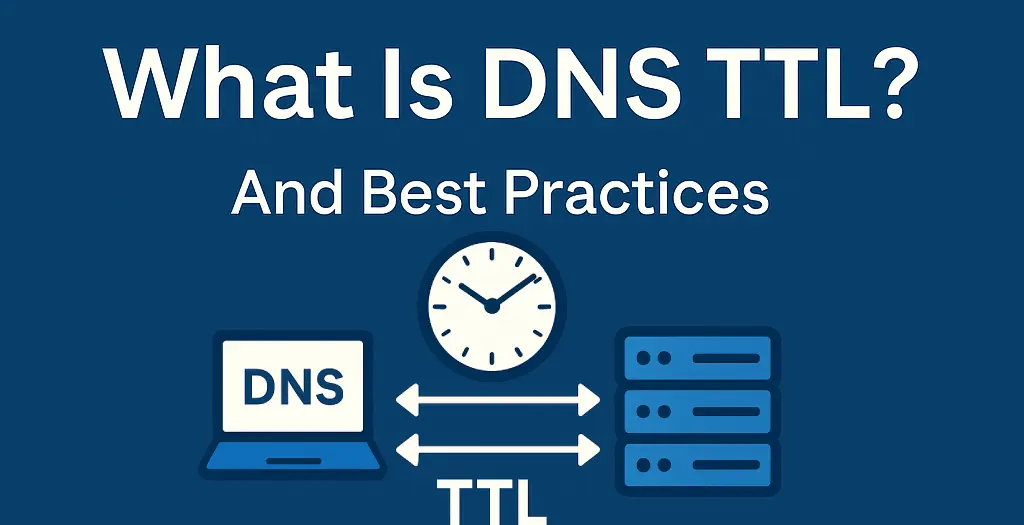What Is DNS TTL?
TTL (Time To Live) is a setting in DNS records that tells resolvers how long they should cache a domain’s information before checking again for changes.
Imagine you tell your browser “this server handles this website.” TTL is how long your browser remembers that info before asking again.
Why Is TTL Important?
When you update a DNS record (like changing hosting or email servers), the TTL controls how fast those changes propagate across the internet.
If the TTL is too long:
- Changes (like server moves or MX record updates) take longer to apply.
- Visitors might still see the old IP or mail route for hours.
Best Practices for Web Designers
If you’re planning a site migration or email configuration change, follow these steps:
-
Lower TTL Before the Move
- Set TTL to 300 seconds (5 minutes) about 24 hours before changes.
- This helps the new records propagate quickly when you’re ready.
-
Make the Change
- Update A, CNAME, MX, or other DNS records.
-
Wait for Propagation
- With TTL at 5 minutes, changes should apply quickly.
-
Restore to Normal
- After 24–48 hours, set TTL back to 3600 (1 hour) or 14400 (4 hours) to reduce DNS query load.
Common TTL Values
| Purpose | Recommended TTL |
|---|---|
| Site migration | 300 |
| MX record changes | 300–600 |
| Static websites | 3600–14400 |
| Dynamic services | 300–900 |
Final Tips
- Always plan DNS changes during off-peak traffic hours.
- Communicate DNS timing with your client or IT team.
- Use tools like
digorwhatsmydns.netto verify TTL and propagation.
🧠 By managing TTL wisely, you avoid downtime and ensure a smoother website migration or mail setup.